

RTG Bills is a low-cost time and billing program for law firms. RTG Bills combines the power of a relational database with the ease-of-use of Microsoft Windows. The result is a simple, flexible program for both sole practitioners and small to medium-sized law firms.
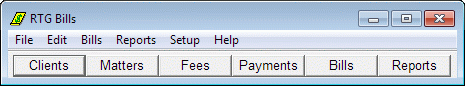
RTG Bills knows what hourly rate to use for every timekeeper and every matter. Once you set up a matter, rates are supplied automatically during time entry. You may have up to 99 rate tables, which means that each timekeeper can have 99 different hourly rates. Matters which share the same rate for every timekeeper simply share a rate table.
You may also enter fixed fees and expenses. Expenses can be either a specific dollar amount or a unit cost times a quantity (useful for fax and photocopy charges).
Shorthand codes may be used to speed text entry. For example, TCW might mean "Telephone conference with." The codes are expanded as you type. If you prefer, one mouse click displays a list of the codes you have defined and a second click inserts the desired code into the text.
RTG Bills always keeps fees and expenses separate. This is important in a law firm, because fees represent income but reimbursed expenses do not.
When a payment is received, RTG Bills can automatically apply the payment to expenses first and then to fees. You can override the automatic allocation if you wish.
Some attorneys may wish to use the computer to time their work as it is performed. RTG Timer is designed for them. Because it works with RTG Bills, RTG Timer knows your clients, their matters, and the correct billing rate. When an attorney selects a matter, the client name, matter description, and billing rate appear on the screen. Fees and expenses entered with RTG Timer are easily transferred into RTG Bills, where they can be further edited if necessary.
Data can be shared by RTG Timer and RTG Bills over a network. Remote users and portable computer users can, however, use RTG Timer without a direct network connection.
Bills are easy to generate with RTG Bills. Most firms bill monthly, but RTG Bills can bill any matter at any time. No special posting, updating, or finalizing steps are required. When you print a bill, RTG Bills assumes it will be sent to the client. If you find an error, you can cancel the incorrect bill and make changes, then print another bill. You can also reprint a bill as many times as necessary, either to make extra copies or to replace bills damaged in handling.
You may print prebills (sometimes called billing memos), which show complete details of each item to be billed, before you print bills. However, this is optional. Also optional is a post-billing summary, which shows all billed matters and the amounts that appeared on each bill.
You can customize the appearance of the bills. For example, you can choose any combination of attorney initials, hours billed, and dollars billed for fee items. When you set up a matter, you specify its bill format, so each bill always looks the way you want it to look. You can have one bill format for all matters or many different formats.
You may print any report at any time. Available reports include:
In addition to the built-in reports, RTG Reports provides even more reports (and you can download it at no additional cost).
Windows 11, 10, 8, or 7. We recommend Windows 10 or 11.
$95 buys a license to install RTG Bills on a single computer or network. On a network, several people can share the program. You can enter up to 99 timekeepers at no additional cost.
RTG Timer is supplied with RTG Bills. You may make as many copies of RTG Timer as you need: one for your desktop computer, another for your home PC, perhaps another for a notebook computer. However, you need one license for each timekeeper whose time and expenses are to be entered with RTG Timer. RTG Bills includes one such license and additional licenses are only $15 each.
You can download and install RTG Bills and RTG Timer at no cost and use it for 45 days. Try it now.
Copyright © 1996-2025 RTG Data Systems | Privacy Policy