

A small number of RTG Timer V2.27 users with Windows 10 have reported that minimizing the RTG Timer fee and expense entry window causes it to disappear from the Desktop. There is an RTG Timer icon on the taskbar, but it cannot be used to restore the fee and expense entry window.
Normally, you will see a rectangle on top of the taskbar when RTG Timer's fee and expense entry window is minimized. This represents the minimized window. Clicking the Restore Up button will restore the entry window. (See red arrow.)
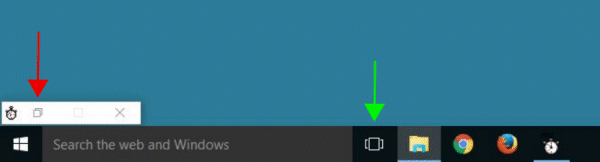
Users who have reported this problem do not see the rectangle on top of the taskbar. RTG does not know at this time what causes the problem.
To work around the problem, click the Task View button on the taskbar. (See green arrow.) It will show a window for each running program. The image for RTG Timer will show the main window of RTG Timer, but when you click that image, the fee and expense entry window will appear again.
Copyright © 2025 RTG Data Systems | Privacy Policy