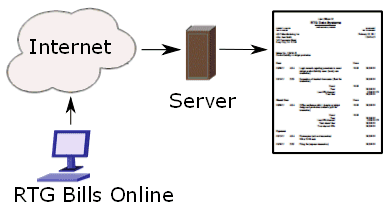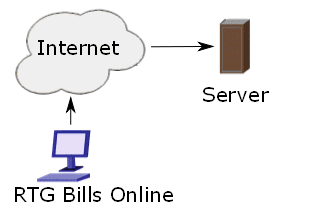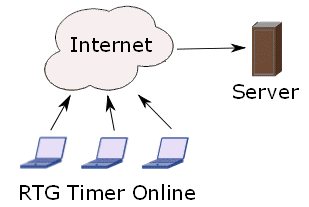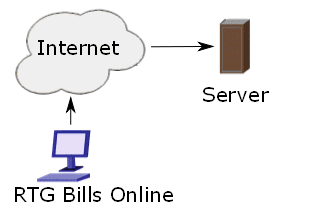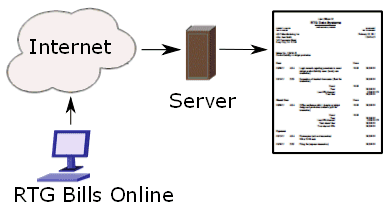≡
RTG Bills Online: How It Works
1. Enter firm data
Your firm enters data into RTG Bills Online, including clients, matters, timekeepers, billing rates, and codes.
If you have been using RTG Bills on a PC, you can upload that data directly to RTG Bills Online.
Data from other systems can be imported into RTG Bills Online as well.
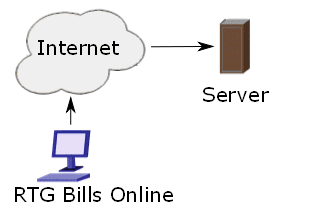
2. Time and expense entry
Users enter time and expenses into RTG Bills Online or RTG Timer Online.
RTG Timer Online is tailored to a person entering their own time. It includes a stopwatch and a means of quickly switching among matters.
All users have access to RTG Timer Online. A Supervisor, chosen by the firm, decides which users also have access to RTG Bills Online.
No software is required on each user's computer, other than an up-to-date Web browser.
Each RTG Timer Online user can release the time and expenses when their entries are ready to be billed. Time and expenses entered into RTG Bills Online, however, go directly into the RTG Bills Online database.
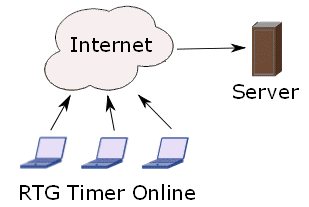
3. Enter payments
Payments received from clients are entered into RTG Bills Online.
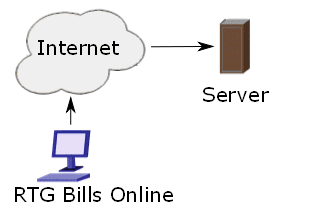
4. Prepare bills
Bills are created as PDF documents. They can be downloaded, printed, or emailed.
If you want to email the bills, RTG Bills Online will create a separate PDF file for each client. You can download the PDF files and email them yourself, or you can have RTG Bills Online email them using your email account.