
New Version of RTG Bills
We are getting ready for the release of RTG Bills Version 2. Although Version 2 will look almost identical to previous versions, internally it uses more up-to-date software technology.
RTG Bills Version 2 is 32-bit software, which means we should have better compatibility with current and future versions of Microsoft* Windows. One disadvantage is that RTG Bills will no longer be compatible with Windows 3.1. Another disadvantage is that our programs will be considerably larger. The installation file for Version 1 was under two megabytes, while Version 2 is just over seven megabytes.
RTG Bills Version 2 includes the latest relational database software, Version 4.0 of the Microsoft Jet database engine. Previously, RTG Bills used Jet 1.1, a much older version of the same database engine.
Spell Checker
The major new feature in RTG Bills Version 2 is the spell checker. You can check the spelling of a single transaction with the new Check button in both RTG Bills and RTG Timer. In addition, RTG Timer can spell check all fees and expenses at once, and RTG Bills can check either all fees and expenses or all payments and adjustments. If you wish, you can limit the spell check to a particular matter or to a range of dates.
The spell checker skips released transactions in RTG Timer and billed transactions in RTG Bills. Since you can't change those transactions anyway, there is no point in checking them.
The spelling dictionary has been tailored for use in a legal billing program. We have omitted many words that are unlikely to appear in the description of a transaction, such as scientific terms and slang. On the other hand, we have included many legal terms. Although RTG Bills and RTG Timer let you choose a dictionary, the only dictionary available at this time is for American English.
You can both add and delete words from the dictionary to tailor it to your needs. You can add words, such as client names and business names, that appear frequently in your descriptions. If the dictionary contains a word that you believe is misspelled, or you favor an alternative spelling, you can delete the word.
When a word is encountered that is not in the dictionary, this window appears:
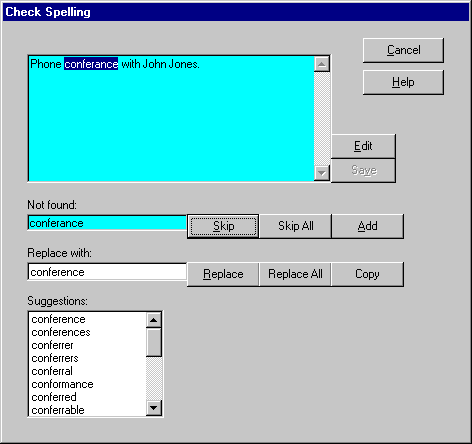
The entire description of the transaction is available, so you can see the word in context. You have three basic choices:
- Skip the word (without changing it)
- Add the word to the dictionary
- Replace the word
Usually the spell checker will suggest correct spellings. If the first suggestion is the correct spelling, as it is in this example, clicking Replace will correct the word and move on. If the first suggestion is not correct, you can click on any other word in the Suggestions box and then click Replace.
However, if the mistake is a typo, the suggestions may be inappropriate. You can always ignore the suggestions and type in the correct spelling.
If the mistyped word needs a minor correction, click Copy to copy the word from the Not found box to the Replace with box. Make your changes and click Replace.
Other New Features
In Version 2 you can select a printer and change the paper orientation from within RTG Bills and RTG Timer. It is no longer necessary to go to the Printers folder to perform these tasks.
Installation has been improved in several ways. The installation program lets you install RTG Bills, RTG Timer, or both at once. Desktop shortcuts are created automatically. And you can uninstall Version 2 in the standard way, using Add/Remove Programs in the Control Panel.
Browsing for files or folders will now show long filenames.
Each of these features was made possible by the change to 32-bit software. We also expect to have fewer problems with network printers.
Upgrading From Version 1
RTG Bills Version 2 will cost $75. We will be offering upgrades to existing RTG Bills users for $25, which is the amount of the increase over Version 1.
RTG Timer licenses will be $15, but any timekeeper keys you are using with Version 1 will continue to work with Version 2.
The minimum recommended hardware for Version 2 is a 133 MHz Pentium* processor (or equivalent) with 32 MB of RAM. If you are using an old PC that does not meet this minimum, you may get better performance with Version 1. We will continue to offer RTG Bills Version 1 for $50 (although the RTG Timer licenses will increase to $15).
Detailed information on how to order the upgrade to Version 2 will be on the RTG Web site after the new version is released. You will find a link on the Support Page.
Sneak Preview
Naturally, we will continue to enhance the program after the release of RTG Bills Version 2. We hope to add several new features in the near future. They include:
- Support for RTG Timer on Palm* computers, as described in the May 2000 issue of RTG News
- Prebill options, so you can print prebills in order by client name or billing attorney
- Electronic billing using an industry-standard format
- QuickBooks* import, to allow expenses or payments to be transferred from QuickBooks to RTG Bills (similar to the existing Quicken* import)
New Web Server
Sometime during August, the RTG Web site will be moving its physical location. Our address in "cyberspace" will not change:
With a little luck the transition will be smooth and you won't notice the change at all.
RTG Bills and RTG Timer are trademarks of RTG Data Systems. Other company and product names may be trademarks of the companies with which they are associated.
Copyright © 2000 RTG Data Systems