
Electronic Software Delivery
You can now buy RTG Bills and RTG Timer, our timekeeping and billing software for law firms, over the Internet. Just pay by credit card, using a secure server to safeguard your card number, and immediately download the programs - no need to wait for disks to arrive in the mail.
Additional RTG Timer licenses can be ordered in the same way. You get a Timekeeper Key by e-mail which allows an additional timekeeper to appear in RTG Timer.
Upgrades to new versions of RTG Bills and RTG Timer continue to be available on our Web site. You won't need to pay by credit card, though, because the upgrades are free.
Security System For RTG Bills
RTG has developed a simple security system for RTG Bills. You can assign a user name and a password to each person authorized to use RTG Bills.
In Windows 95 and Windows 98, user names and passwords can control who has access to your PC. Nevertheless, we think it is useful to have security built directly into a program.
Suppose several people share your PC. You might want only some of those people to be able to use the billing program. Or perhaps you stay "logged in" to your PC all day, even when you step away from the computer. You can protect the billing information from passersby.
Design Criteria
Because many people who use RTG Bills do not need a security system, we felt that it was very important to make this feature nearly invisible to those who don't need it. The only visible change is a new menu item: Setup, Password.
The simplest possible security for a program would be to request the entry of a password before you could use the program. However, there are advantages to requiring user names as well. With user names, each user can choose a password (and change it) without affecting other users. Only a special user, the Supervisor, can add and remove users. The Supervisor can also turn the entire security system on and off.
Although our security system has only one function now, to determine if a person has the right to use RTG Bills, we might want additional features later. For example, you might want to permit some users to print bills, while other users can only enter fees and expenses. A system which has separate user names and passwords can be expanded to allow specific "rights" for each user.
What if you forget a password? The Supervisor can change or remove the forgotten password. What if you forget the Supervisor's password? That could be a serious problem, so we decided to provide a special program to remove the Supervisor's password. It is up to the Supervisor to copy that program to a floppy disk and remove it from the PC.
Passwords are easier to remember, and harder to guess, if you use a phrase instead of a single word. So we allow a long "password" such as "RTG Bills is easy to use." An encoded form of the password is stored in the RTG Bills database. (There is no way to use the encoded form of the password to find the password itself.)
RTG Users
The RTG Users program must be run by the Supervisor. Initially the Supervisor has no password, and the security system is turned off. To turn on the security system, you run RTG Users and give the Supervisor a password.
Users can be created and deleted with this program. (You cannot delete the Supervisor, however.) Passwords can be changed or removed. If the Supervisor password is removed, the security system is turned off.
RTG Users has a Test button which will tell you if there are any users who do not have passwords.
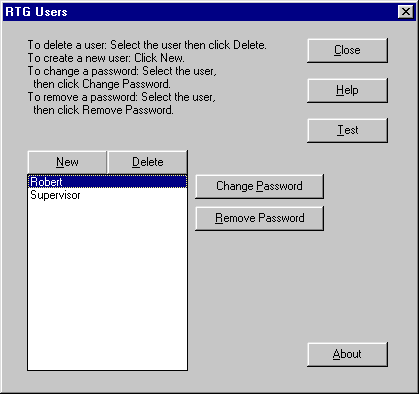
Logging In
Once the security system is turned on (by assigning a Supervisor password), RTG Bills will ask for a user name and password each time you run it. Once you are in the program, you can change your password.
In order to change the password, however, you must type in the old password first. (That prevents someone else from using your computer when you step away and changing your password without your knowledge.) Then you have to enter the new password twice. (That helps to prevent typos.) The next time you start RTG Bills, it will require the new password.
How Secure Is It?
The security system in RTG Bills is not designed to keep hackers or government investigators from seeing your data. It is just a way to keep ordinary, curious people from running your billing program. If you need greater security, there are software products available which encrypt the data on your hard disk to prevent unauthorized access.
RTG Timer Security
RTG Timer is a computerized "stopwatch" which you can use to time work as you do it.
RTG Bills can display or print client names and addresses, the balance due on each matter, and similar confidential information. RTG Timer, however, shows much less information about clients and matters. Also, RTG Timer is typically used on a computer accessible to only one person, the timekeeper. For these reasons, we decided not to include the security system in RTG Timer. Of course, if people request it, we'll add it.
Availability
The security system will be included in the next release of RTG Bills. We had expected to include it in version 1.20, but it wasn't ready, so we removed it.
RTG Bills and RTG Timer are trademarks of RTG Data Systems. Other company and product names may be trademarks of the companies with which they are associated.
Copyright © 1998 RTG Data Systems