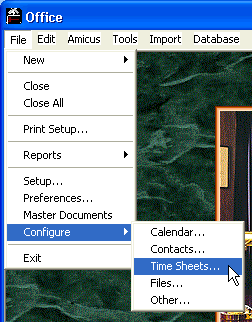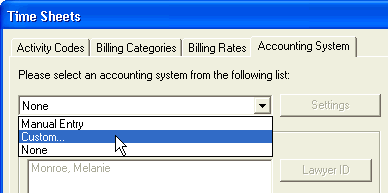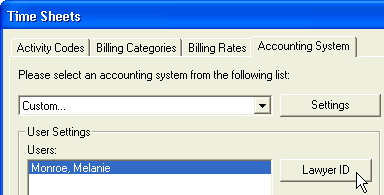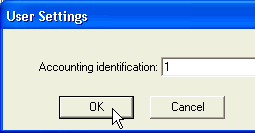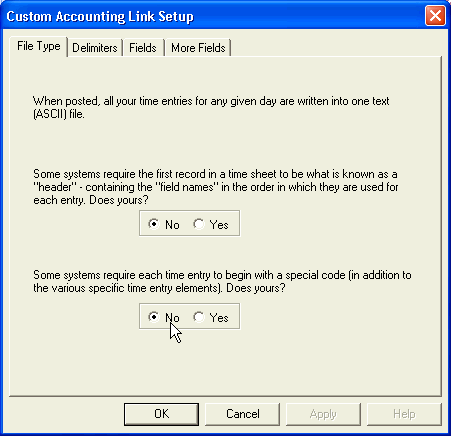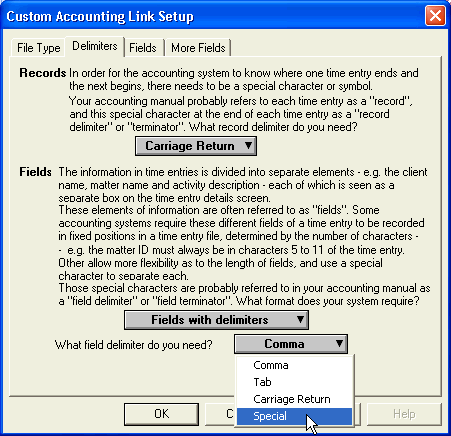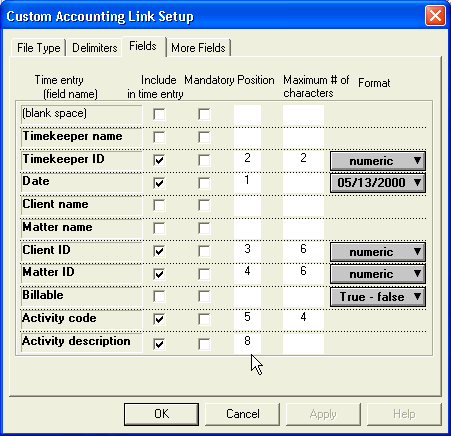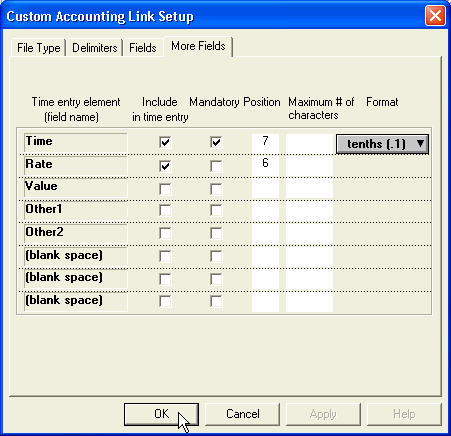RTG Bills
How To Import Time From Amicus Attorney V
Part 1
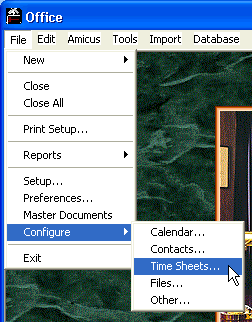
The Organizer Edition of Amicus Attorney V does not have preset accounting formats
for posted time sheets. We will show you how to create a custom format that RTG Bills
can read.
From the Office window of Amicus, choose File > Configure > Time Sheets.
On the Time Sheets window, click the Accounting System tab.
From the drop-down list, choose Custom.
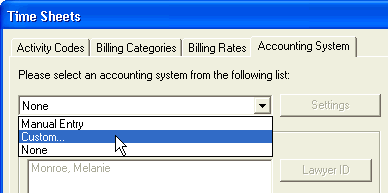
In the list of users, click your name to select it, then click the Lawyer ID
button.
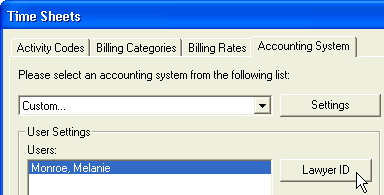
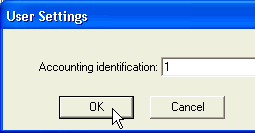
Type in your RTG Bills timekeeper number.
When RTG Bills imports the time entries, it will check that the timekeeper number is valid
and that a timekeeper key has been entered for the timekeeper.
Click OK.
When you are back at the Accounting System tab of the Time Sheets window,
click the Settings button. You will see the Custom Accounting Link Setup
window. You need to make changes on each tab of this window.
On the File Type tab, choose No for both options.
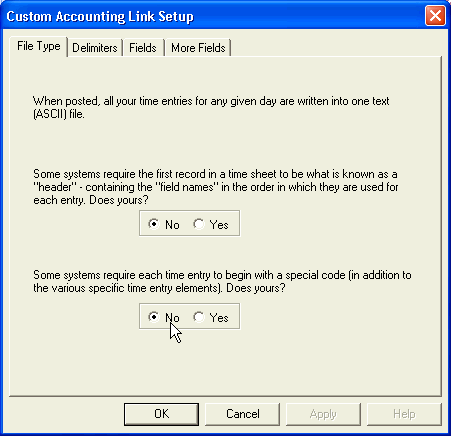
On the Delimiters tab, set the first option (the record delimiter)
to Carriage Return.
Set the second option to Fields with delimiters. Then, from the drop-down
list, choose Special.
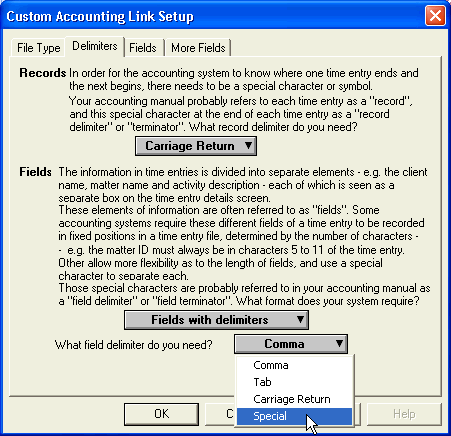
When you choose a field delimiter of Special, a new box appears so you can
enter the character that will separate the fields. Type a pipe symbol, also called a
vertical bar. On a standard PC keyboard, it is the upper-case symbol on the key just
above the Enter key.

Click the Fields tab. Make all the changes shown in this screen shot.
For each field (the leftmost column), there are five more columns. Check each entry
to make sure it is the same as our sample screen.
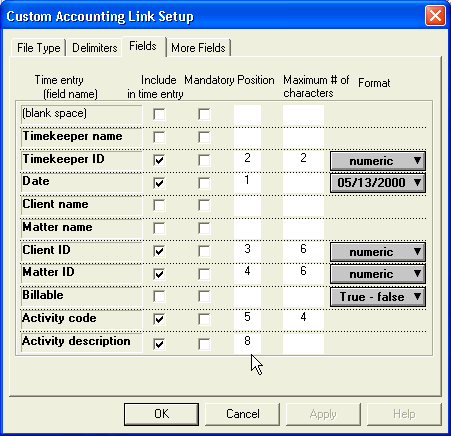
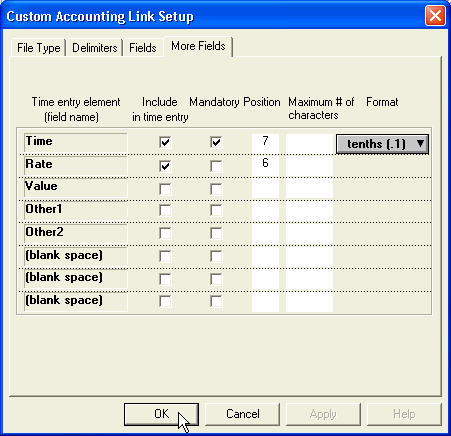
Click the More Fields tab. Only two fields, Time and Rate, are chosen here.
Once again, check each entry to make sure it is the same as our sample screen.
Click the OK button when you are done.
You should now exit from Amicus Attorney.
In our tests of this procedure, we encountered a bug in this version of Amicus Attorney
that caused the Lawyer ID to be ignored until we exited and restarted the program.
Amicus Attorney puts time entries in a file when you click the Post button
on the window that displays your unposted time sheets. On our test system, the file
containing the posted time was found in the POSTED folder, in the location
where Amicus Attorney was installed:
C:\Program Files\AMICUS50\POSTED
The next step is to configure RTG Bills Import so it can read the time entries from
the file created by Amicus Attorney. Click the link to proceed to those instructions:
How To Import Time From Amicus Attorney V - Part 2