RTG Timer
Entering An Expense
You can enter a new expense in the standard way, by
clicking the Expense button.
This is very similar to entering a new fee, so we won't repeat
the details.
There is another way to enter a new expense which is sometimes more
convenient.


Let's suppose you are timing an hourly fee transaction.
You can leave the stopwatch running and click New Expense.
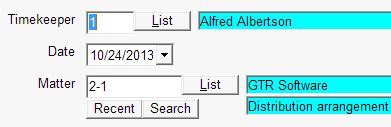
The new expense transaction will have the same timekeeper, date, and matter
as the fee transaction, although you can change them.

Enter a description of this expense amount.

Enter the dollar amount. When you press Tab, the
Amount Reported is copied to the Amount To Bill.
If you wish, you can change the Amount To Bill. This is the
amount that actually appears on the bill.

Click Save. A message tells you that the expense transaction has been
saved and you are returning to the previous fee transaction.

Now that the expense transaction has been saved, the fee transaction
reappears with the stopwatch still running.
The End
Copyright © 2003-2013 RTG Data Systems

