RTG Bills and RTG Timer
Installation
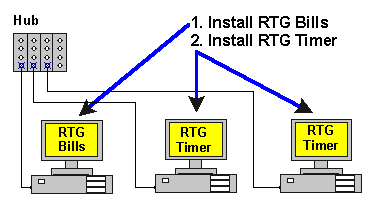
If you have a peer-to-peer network, which has no file server,
install RTG Bills for the person who will enter matters and print the bills.
Install RTG Timer on the PC of anyone who will enter fees and expenses.
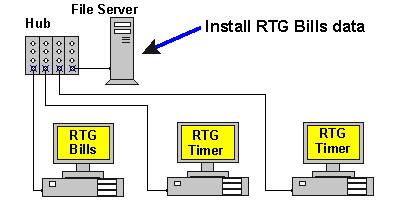
If your network has a file server, install the RTG Bills programs on a PC
and the RTG Bills data on the file server. Install RTG Timer on the PC of anyone
who will enter fees and expenses.
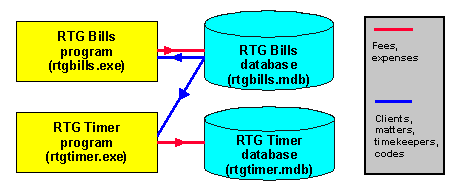
Where is the information stored? When RTG Bills and RTG Timer are on a network,
they both get clients, matters, timekeepers, and codes from the RTG Bills
database.
RTG Bills stores fees and expenses in the RTG Bills database.
RTG Timer stores fees and expenses in the RTG Timer database.
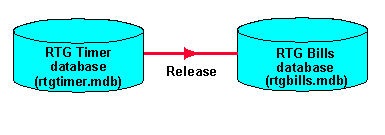
Before you can bill the fees and expenses that you entered into RTG Timer,
you must release them from Timer. Once released, they are stored in the RTG Bills
database and they will appear on your client bills.
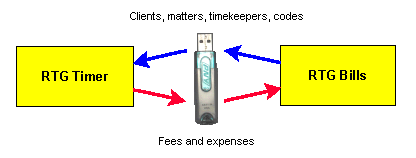
If you use RTG Timer on a home PC or a notebook PC, you won't have access to
the RTG Bills database. You can copy the clients, matters, timekeepers, and
codes from the RTG Bills database to the RTG Timer database. You can use
a USB flash drive or a temporary network connection. Or you can send the data
as an e-mail attachment.
This is called standalone operation of RTG Timer.
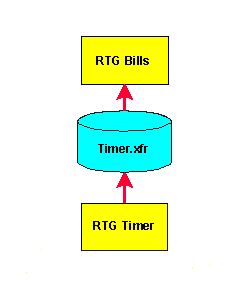
During standalone operation, RTG Timer releases fees and expenses by writing them
into a file, Timer.xfr.
RTG Bills reads this file and saves the fees and expenses in the RTG Bills
database, just as if they had been entered directly into RTG Bills.

Sometimes only one PC runs RTG Bills. That PC is used to set up clients
and matters, enter payments, and print bills.
However, you can run RTG Bills on more than one PC. Several users can
work at the same time.
There are some restrictions. For example, two people cannot edit the same
matter. RTG Bills will detect conflicts and tell you about them.
The End
Copyright © 2007-2013 RTG Data Systems

