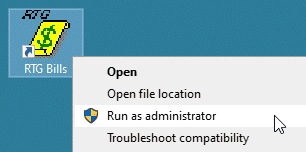
Right-click the RTG Bills icon and choose Run as administrator. This step is required in order to install new software.
Updates are minor changes to RTG Bills that fix problems or provide enhancements.
A special update is an update created specifically for you to solve a problem or to provide a special report. RTG will provide you with the number of the update.
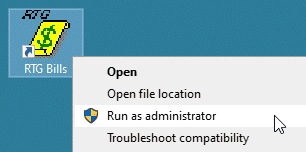
Right-click the RTG Bills icon and choose Run as administrator. This step is required in order to install new software.
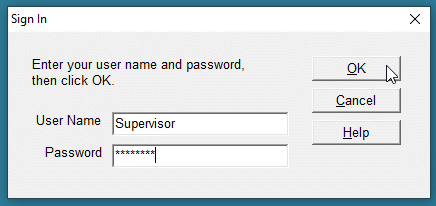
If the security system is on, you must sign in as Supervisor. Only the Supervisor can install updates.
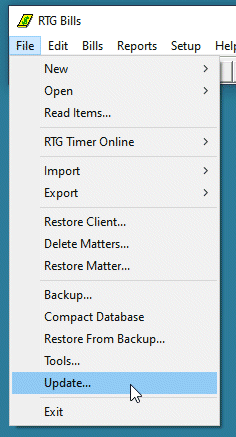
Choose File > Update from the menu.
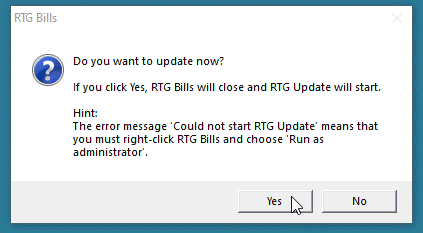
Click Yes to start RTG Update, which installs updates.
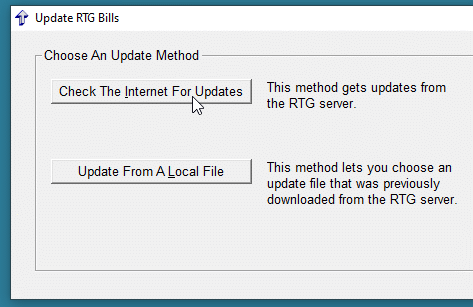
Click Check The Internet For Updates.
Ignore the list and click Other. (Do not click Special.)
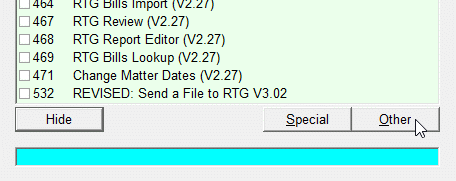
Enter the update number that RTG sent to you, then click OK.
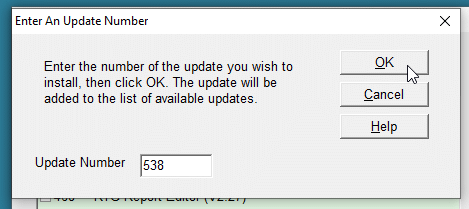
Your update now appears in the list of available updates. Check the box to select it, then click Install.
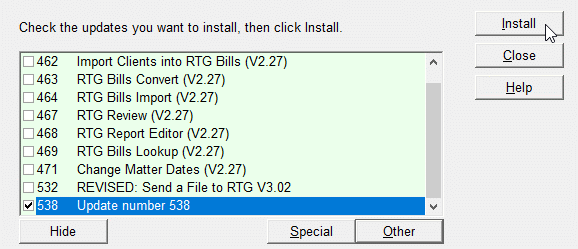
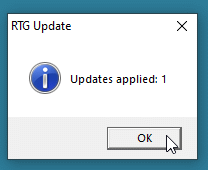
When the update has been installed, you will see this message. Click OK.
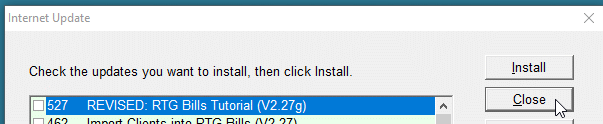
Click Close.
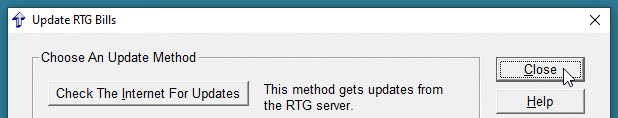
Click Close again to exit from RTG Update.