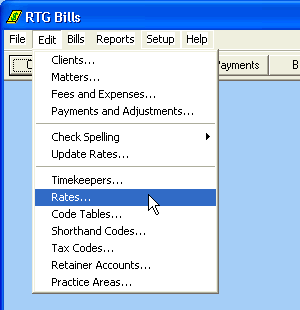
To change the billing rate for a timekeeper, choose Edit > Rates from the menu.
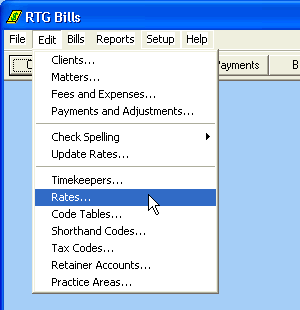
To change the billing rate for a timekeeper, choose Edit > Rates from the menu.
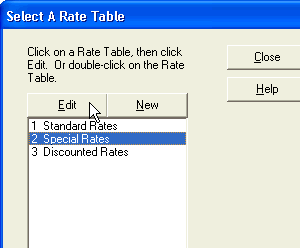
To modify a rate table, click on the name of the rate table and then click Edit.
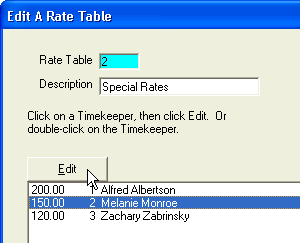
Each rate table has a rate for every timekeeper. Select the timekeeper to change and click Edit.
Type in the new rate, then click Save.
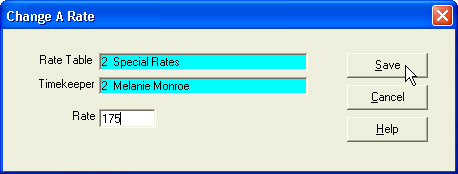
The new rate appears in the table. Click Close.
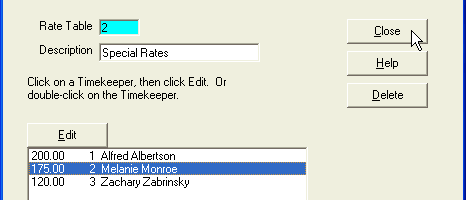
From this time forward, new fee entries will use the new rate. Only matters that use the rate table you changed will be affected.
Click Close.

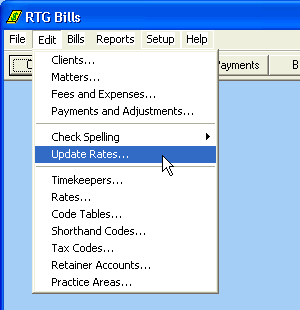
Do you want the new rate to be used on fees that you have already entered? RTG Bills makes it easy to do that.
To change previously-entered fees, choose Edit > Update Rates from the menu.
RTG Bills can go through all of the unbilled fees and put in the current rates. Or you can limit the transactions that are changed to specific dates, timekeepers, and matters.
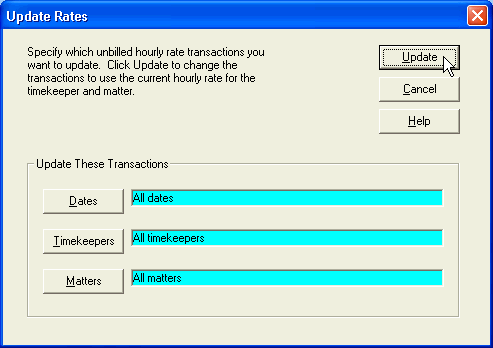
Copyright © 2003-2013 RTG Data Systems
https://www.rtgsoftware.com