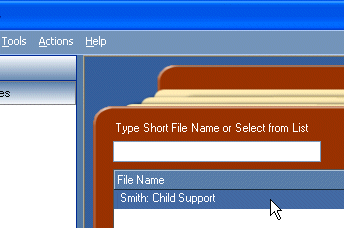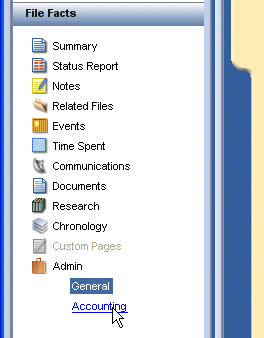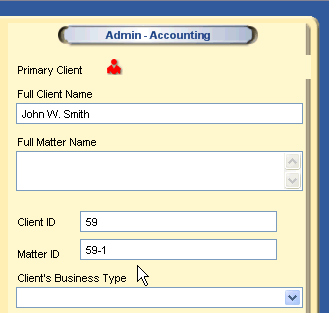RTG Bills
Setting the Client ID and Matter ID
in Amicus Attorney 7

In order to transfer fees from Amicus Attorney to RTG Bills,
you must set the Client ID and Matter ID for every file in Amicus Attorney.
We will show you where to do that.
Start Amicus Attorney 7 and choose Go > Files from the menu.
Note: An Amicus Attorney file is the same as an RTG Bills matter.
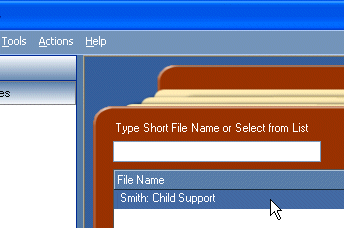
Choose a file and double-click to edit it.
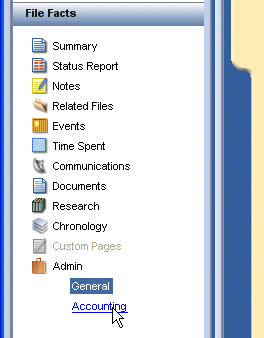
When the file opens, you will see a list of File Facts on the left side of the
window. Click the Admin link, then click the Accounting link.
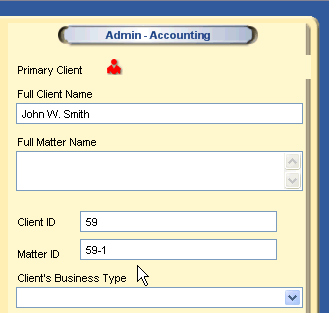
Under Admin - Accounting, you will now see two boxes where
you can enter the Client ID and the Matter ID.
In the Client ID box, put the RTG Bills client number (e.g., 59). In the Matter ID
box, put the RTG Bills matter number (e.g., 59-1).